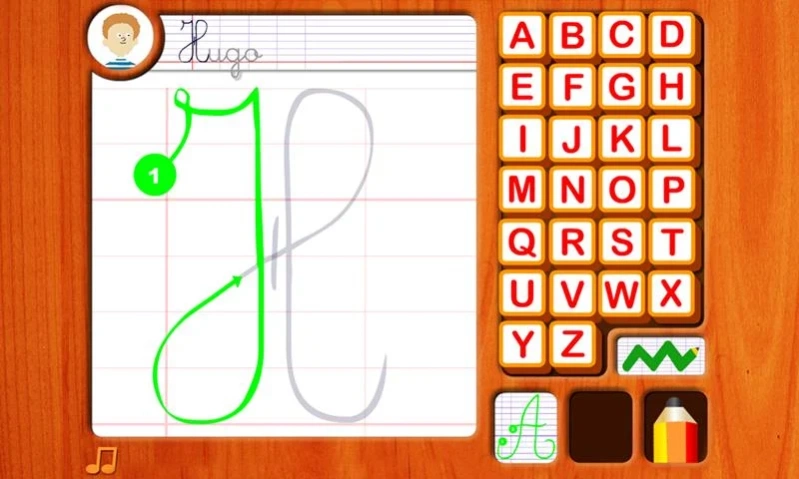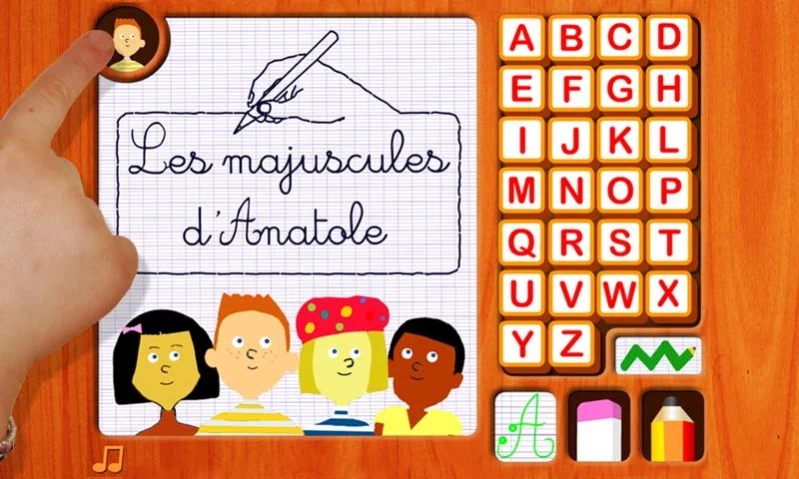Cursive & joined-up writing 1.1.4
Paid Version
Publisher Description
Cursive & joined-up writing - Special launch price!
Write, Erase, Start again!
Learn how to write each letter of the alphabet in upper-case cursive with simple writing activities that can be practised again and again.
Includes easy-to-follow directions, preset paintbrushes and full screen drawing mode.
Students of all ages can learn cursive writing. Kids age 7 or younger may need assistance from an adult. In general, 8 year olds can complete cursive writing assignments with some assistance and general direction from a teacher. Kids age 9 or older can complete cursive writing assignments without assistance. As with any new writing technique, it is important to monitor the progress of students and then make adjustments as necessary.
This application offer an interactive and fun way to learn cursive writing at home or at school. It will allow students to study the letters of the cursive alphabet in a visually stimulating way and will provide hours of practice.
-No Ads
-No in-app purchase
More info at http://cursivewriting.co.uk
About Cursive & joined-up writing
Cursive & joined-up writing is a paid app for Android published in the Teaching & Training Tools list of apps, part of Education.
The company that develops Cursive & joined-up writing is Abecedaire. The latest version released by its developer is 1.1.4.
To install Cursive & joined-up writing on your Android device, just click the green Continue To App button above to start the installation process. The app is listed on our website since 2015-05-14 and was downloaded 10 times. We have already checked if the download link is safe, however for your own protection we recommend that you scan the downloaded app with your antivirus. Your antivirus may detect the Cursive & joined-up writing as malware as malware if the download link to air.Majuscules is broken.
How to install Cursive & joined-up writing on your Android device:
- Click on the Continue To App button on our website. This will redirect you to Google Play.
- Once the Cursive & joined-up writing is shown in the Google Play listing of your Android device, you can start its download and installation. Tap on the Install button located below the search bar and to the right of the app icon.
- A pop-up window with the permissions required by Cursive & joined-up writing will be shown. Click on Accept to continue the process.
- Cursive & joined-up writing will be downloaded onto your device, displaying a progress. Once the download completes, the installation will start and you'll get a notification after the installation is finished.